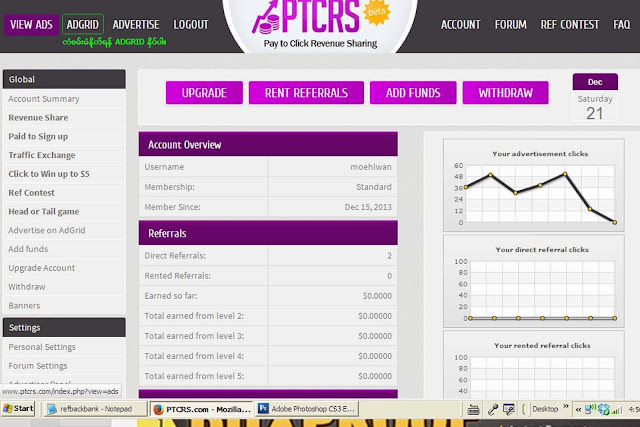မဂၤလာပါခင္မ်ာ..က်ေနာ္ အရင္တစ္ေလာကဘဲ Nerdbux ကေနတစ္ကယ္ေငြထုတ္လုိ႕ရခဲ့တဲ့အတြက္ ပံုႏွင့္
တကြ အားလံုးကိုတင္ျပခဲ့ၿပီပါၿပီ ဒီကေန႕ မနက္ 1 နာရီ (5.9.2013 ) အခ်ိန္မွာေတာ့ The-Bux လို႕ေခၚတဲ့
ေငြရွာတဲ့ဆိုဒ္တစ္ခုကေန ေငြ 4 $ထုတ္ၾကည့္ရာ အဆင္ေျပၿပီးတကယ္ထုတ္လုိ႕ရခဲ့ပါတယ္ခင္မ်ာ..ဒါေၾကာင့္
အသစ္ျဖစ္တဲ့အတြက္ မိတ္ဆက္ေပးလုိက္ပါၿပီ..တစ္ေန႕ကို 20 မိနစ္ေလာက္ဘဲအခ်ိန္ေပးရတာပါ... က်ေနာ္စမ္းလုပ္ေနတာ ႏွစ္ပတ္ဘဲရွိပါေသးတယ္.. ဒီလိုေငြရွာနည္းကိုသံုးမယ္ဆိုရင္ မိမိရဲ႕ကြန္ပ်ဴတာတစ္လံုးတည္းမွာဘဲ..မိမိရဲ႕အေကာင့္တစ္ခုတည္းသာဖြင့္သံုးပါ...အျခားေသာအေကာင့္ေတြ
..ဒါမွမဟုတ္ အေကာင့္ ေနာက္ထပ္တစ္ခုထပ္ဖြင့္ၿပီးသံုးျခင္းေရွာင္ပါ Suspended လုပ္ျခင္းခံရတတ္ပါတယ္..
ဒီအင္တာနက္လိုင္းနဲ႕သံုးတယ္ဆိုရင္ ဒီအင္တာနက္လိုင္းနဲ႕ဘဲ အသံုးျပဳပါ...အထူးသျဖင့္ ဒီလိုနည္းေတြက
ကိုယ္ပိုင္အင္တာနက္ရွိသူေတြအတြက္ အရမ္းကိုအဆင္ေျပလြယ္ကူပါတယ္..ဖုန္းနဲ႕လည္း လုပ္လို႕၇ပါတယ္...ဒါေၾကာင့္ အင္တာနက္မွာ တစ္ေန႕ကို မိနစ္ 20 ေလာက္ပဲအခ်ိန္ေပးလိုက္ပါ..တကယ္
ကိုရလို႕ ျဖန္႕ေ၀ေပးေနရျခင္းျဖစ္ပါတယ္.. တစ္ခုေမးစရာရွီလာပါတယ္..ေငြဘယ္လိုထုတ္မလဲဆိုတာေပါ့..
ဟုတ္ကဲ့... PayPal ကေနေငြထုတ္ပါ့မယ္..ဘယ္လိုထုတ္မလဲဆိုေတာ့ www.shwemoney.com မွာအေသး
စိတ္စံုစမ္းႏိုင္ပါတယ္..က်ေနာ္တို႕လည္း အဲဒီကိုဆက္သြယ္ၿပီးေငြထုတ္ၾကတာမလုိ႕ပါ..အိုေက.. အခု
က်ေနာ္ေငြတစ္ကယ္ထုတ္လုိ႕ရခဲ့တဲ့ဆိုဒ္ကေတာ့ The Bux ဆိုတဲ့ဆိုဒ္ဘဲျဖစ္ပါတယ္ခင္မ်ာ.... ယံုယံုၾကည္
ၾကည္နဲ႕ တစ္လနီးပါးေလာက္စိတ္ရွည္ရွည္ထားၿပီးလုပ္ပါ..ကၽြန္ေတာ္တို႕ကလည္း ဒါေတြကိုစိတ္၀င္စားတဲ့
အတြက္အျမဲစမ္းသပ္တယ္..စမ္းသပ္လို႕အိုကီတယ္ဆိုရင္ အမ်ားျပည္သူထံခ်ျပလိုက္တာပါ..ၿပီးေတာ့ ဒီလိုနည္းလမ္းေတြရွိေနတယ္ဆိုတာ ျမန္မာျပည္သူေတြနဲ႕ရင္းႏွီးေစခ်င္တဲ့သေဘာပါ..ကဲစလိုက္ၾကရေအာင္
Full Name မွာ သင္အသံုးျပဳမည့္နာမည္ေပါ့။ ဥပမာ maungmaung ေပါ့။ Username မွာလဲ Full Name မွာ သံုးတဲ့ နာမည္ကို ျပန္ထည့္ပါ စာလံုးမ်ားကို ဆက္ေရးပါ။ Password နဲ႔ Confirm Password ကို ၾကိဳက္ရာ ထည့္ႏုိင္ပါတယ္။ ဒါေပမဲ့ မွတ္ထားေပါ့ေနာ့ ။E-mail Address နဲ႔ Confirm E-mail Address မွာ သင္အသံုးျပဳမည့္ Gmail ကို ထည့္ႏိုင္ပါတယ္။ Referrer မွာေတာ့ ဘာမွ ထည့္စရာ မလိုပါဘူး သူဖာသာသူ ျဖည့္ထားျပီးသားပါ။
Pyament Account ေနရာမွာ ႏွစ္ခု ထဲက တစ္ခုေ႐ြးခ်ယ္ျပီး ထည့္ႏိုင္ပါတယ္ ဒါက ပိုက္ဆံ ထုတ္ဖို႔ အေကာက္ ျဖစ္ပါတယ္ Payza အေကာက္တို႔ PayPal အေကာက္တို႔ မရွိပါက လက္ရွိ Register လုပ္ထားတဲ့ Email ကို ယာယီ ထည့္ထားႏိုင္ပါတယ္ ေနာက္မွ ျပန္ေျပာင္းလို႔ ရပါတယ္ ။ အားလံုးျပီးစီးသြားပါက The-Bux ကေနျပီးေတာ့ သင့္ Email ထဲသို႔ Mail တစ္ေစာင္ ပို႔ထားပါမယ္ ဖြင့္ၾကည့္ျပီးေတာ့ သူေပးထားတဲ့ လင့္ကို ႏွိပ္လိုက္ပါ။ ေအာက္က ပံုအတိုင္း သင့္ရဲ့ Username နဲ႔ ID No တို႔ကိို ေတြရပါမယ္။ Send ကို ႏွိပ္လိုက္ပါ ။ ဒါဆိုရင္ သင္ဟာ Mamber တစ္ေယာက္ ျဖစ္သြားပါျပီ ။
Send ကို ႏွိပ္ျပီးပါက သင့္ရဲ့ အေကာက္က active ျဖစ္သြားပါျပီ ။ ကဲ Login ဝင္ျပီးေတာ့ လုပ္ငန္း စလိုက္ၾကပါစို႔ ။ Login ဝင္ျပီးသြားျပီ ဆိုရင္ေတာ့ ေအာက္က ပံုအတိုင္း မိတ္ေဆြရဲ့ Account Pag ထဲကို ေရာက္သြားပါျပီ ။ဒါကေတာ့ ကၽြန္ေတာ္ အေကာက္ပါ ။
ပံုမွာ ျပထားတဲ့ အတိုင္း ေၾကာ္ျငာ မ်ား ရွိတဲ႔ေနရာကို ေရာက္ သြားပါျပီ ။ ေၾကာ္ျငာ ၾကည့္ရန္ အတြက္ အေပၚက ေခါင္းစဥ္ကို ႏွိပ္ပါ ။ ႏွိပ္ျပီးပါက ေအာက္က ပံုအတိုင္း ေနာက္စာမ်က္ႏွာ တစ္ခုကို ကူးသြားပါ့မယ္
ေရာက္ရွိသြားတဲ့ စာမ်က္ႏွာ ကိုဘဲ ၾကည့္ပါ ။ တျခား စာမ်က္ႏွာ ကူလိုက္ပါက ေၾကာ္ျငာ ၾကည့္တာ အလုပ္မလုပ္ဘဲ ပိုက္ဆံ မရ ျဖစ္တက္ပါတယ္ အေပၚက ပံုမွာ ျပထားတဲ့ အတိုင္း အစိမ္းတန္းေလး အခ်ိန္ျပည့္ေအာင္ ေစာင့္လိုက္ပါ ။ အခ်ိန္ျပည့္ပါက ေအာက္က ပံုမွာ ျပထားတဲ့ အတိုင္း ပံုေသးေလး ငါးပံု ေပၚလာပါမယ္ ။ ေဇာက္ထိုး ျဖစ္ေနတဲ့ ပံု ေလးကို ႏွိပ္လိုက္ပါ။
ေအာက္က ပံုအတိုင္း အမွတ္ျခစ္ေလးနဲ႔ Thanks for watching! ေပၚလာရင္ အဲ့ဒီ စာမ်က္ႏွာကို ျပန္ဖ်က္လို႔ ရပါျပီ။
အဲ့ဒီအတိုင္းဘဲ ရွိသမွ် ေၾကာ္ျငာေတြကို ကုန္ေအာင္ ကလစ္လိုက္ပါ။ ေၾကာ္ျငာ အသစ္ေတြကိုေတာ့ ေနာက္ေန႔မွ ျပန္ခ်ေပးပါ့မယ္။ The Bux မွာ ေၾကာ္ျငာ ကလစ္ျခင္း အျပင္ တျခား နည္းလမ္းျဖင့္လဲ ပိုက္ဆံ ရွာႏိုင္ပါေသးတယ္။ ေၾကာ္ျငာ ကလစ္တာကို အခ်ိန္တစ္ခု သက္မွတ္ျပီး ကလစ္မယ္ ဆိုရင္ေတာ့ ပို ေကာင္းတာေပါ့။ ေၾကာ္ျငာ ကလစ္ျပီးျပီ ဆိုရင္ အေပၚဘက္က Account ဆိုတာေလးကုိ ႏွိပ္လိုက္ပါ။
ပံုမွာ ျပထားတဲ့ အတိုင္း မိတ္ေဆြ တို႔ရဲ့ အေကာက္ ထဲကို ေရာက္ရွိသြားပါမယ္ ။ ဒါကေတာ့ ကၽြန္ေတာ့္ အေကာက္ေပါ့။ Account Page ထဲ ေရာက္တဲ့အခါ Account Balance မွာ ဒီေန႔ ကလစ္လို႔ ရတဲ့ ေၾကာ္ျငာခ ေတြကို ေတြ႔ရပါလိမ့္မယ္ ။ အခုမွ စလုပ္တဲ႔ သူေတြကေတာ့ $0.060 ေလာက္ဘဲ ရဦးမွာပါ။ ေနာက္တနည္း Video ၾကည့္ျပီး ပိုက္ဆံ ထပ္ရွာပါ့မယ္ ပံုမွာ ျပထားတဲ့ အတိုင္း WHTCH VIDEOS ဆိုတာေလးကို ကလစ္လိုက္ပါ။
ေလာေလာဆယ္ေတာ့ Video တစ္ခု ရွိေနပါတယ္ ။ တစ္ခါတေလ ႏွစ္ခု ရွိပါတယ္။ တခါတေလလဲ တစ္ခုမွ မရွိပါဘူး ။ အခ်ိန္လဲ ဘယ္ေလာက္မွ မၾကာပါဘူး ဗီဒီယို ကို ျပီးေအာင္ ၾကည့္တာက ေကာင္းပါတယ္။ ျပီးသြားရင္ေတာ့ အေကာက္ထဲကို ပိုက္ဆံ ေရာက္ရွိသြားပါျပီ။
ေနာက္ထပ္ ပိုက္ဆံရွာတဲ့ နည္းကေတာ့ ကံစမ္းမဲ ႏႈိက္သလိုပါဘဲ အခ်ိန္ရတဲ့ လူေတြ လုပ္ပါလို႔ အၾကံ ေပးခ်င္ပါတယ္ ဘာလို႔လဲ ဆိုေတာ့ ကံစမ္းမဲ ေပါက္လြယ္လို႔ပါ ။ ကၽြန္ေတာ္ေတာင္ ေတာ္ေတာ္ ေပါက္ျပီး သြားျပီ။ :D
ကံစမ္းမဲ ႏႈိက္ရန္ ပံုမွာ ျပထားတဲ့ အတိုင္း Account page ၏ဘယ္ဘက္တြင္ရွိေသာ Earn Money menu tab The Grid ကိုႏွိပ္လိုက္ပါ။
ပံုမွာ ျပထားတဲ့ အတုိင္း အကြက္ေတြ အမ်ားၾကီးနဲ႔ ပံုဆီ ေရာက္သြားပါ့မယ္။ ၾကိဳက္ရာ အကြက္ကို ေ႐ြးႏွိပ္လုိက္ပါ ။ ကံေကာင္းခ်င္ရင္ေတာ့ 2 $ ခြဲအထိ ေပါက္ႏိုင္ပါတယ္။ တစ္ေန႔ကို ကံစမ္းမဲ အၾကိမ္ ႏွစ္ဆယ္ ႏႈိက္ခြင့္ ရွိပါတယ္။
ဒီစာတန္းက မဲေပါက္တာပါ။ :D 0.1000 ေနာ္ ေပါက္တာ .
မဲႏႈိက္ရတာ အရမ္း တန္ပါတယ္ ။ အခ်ိန္ရရင္ မဲႏႈိက္ၾကပါ။ မႏႈိက္မေနရလို႔ေတာ့ မသတ္မွတ္ထားပါဘူး ခင္ဗ်ာ။
The Bux မွာေနာက္ထပ္ ေငြရႏိုင္တဲ့ အခြင့္အေရးကေတာ့ points မွ cash သို႔ ေျပာင္းျခင္းပါပဲ။ ပံုမွာ ျပထားတဲ့အတိုင္း ႏွိပ္ၾကည့္လိုက္ပါ။
ကလစ္အခ်က္ေရ ၁၀၀၀ ကို ၁ေဒၚလာႏွင့္ လဲႏိုင္ပါတယ္။
ေနာက္ထပ္ ေငြရႏိုင္တဲ႔ အခြင့္အေရးကေတာ့ ရွယ္ယာ (Referral) ဝယ္ဖို႔ဘဲ ျဖစ္ပါတယ္။ ဒါကေတာ့ PTC သမားတိုင္း လုပ္ကို လုပ္ရမဲ႔ အလုပ္ပါ ။ ကိုယ့္ကို အဓိက ပိုက္ဆံ ရွာေပးမွာကေတာ့ referral ပါဘဲ ။ Referral ဘယ္လို ဝယ္ရမလဲ ဆိုေတာ့ အရင္ဦးဆံုး မိတ္ေဆြတို႔မွာ $0.1500 ရွိဖို႔ လိုအပ္ပါတယ္ ။ $0.1500 ဆိုတာ ကၽြန္ေတာ္တို႔ ေၾကာ္ျငာ သံုးရက္ ကလစ္စာေပါ့ ။ ကံေကာင္းတဲ့လူဆိုရင္ေတာ့ ႏွစ္ရက္တည္းနဲ႔ ရႏိုင္ပါတယ္။ ရွယ္ယာ(Referral) ဝယ္ဖို႔အတြက္ အရင္ဦးဆံုး လုပ္ရမွာက ရသမွ် ဝင္ေငြကို Purchase balance ထဲသို႔ ေျပာင္းေျပာင္းျပီး ထည့္ေပးထားရပါမယ္။ Purchase balance မွာ $0.1500 ရမွ ရွယ္ယာ ဝယ္လို႔ ရပါမယ္။ Purchase balance ထဲကို ေငြ ေျပာင္းဖို႔ အတြက္ ေအာက္က ပံုမွာ ျပထားတဲ့ အတိုင္း Add funds ဆိုတာကို ႏွိပ္လိုက္ပါ
Add funds ကို ႏွိပ္လိုက္ပါက ေအာက္က ပံုအတိုင္း ေပၚလာပါမယ္။ Account Balance ကို ေ႐ြးခ်ယ္လိုက္ပါ။
Account Balance ကို ေ႐ြးျပီးပါက amount မွာ ကိုယ္ေျပာင္းမဲ႔ ေငြပမာဏကို ႐ိုက္ထည့္ပါ။ ဥပမာ $0.054 ေပါ့။
အနည္းဆံုး ေျပာင္းလို႔ ရကေတာ့ $0.01 ပါ။ မိတ္ေဆြတို႔မွာ ရွိေနတဲ့ ေငြ ပမာဏကို ႐ိုက္ထည့္ျပီး Send ကို ႏွိပ္လိုက္ပါ။ အဲ့ဒါဆိုရင္ account balance ထဲမွာ လက္က်န္ေငြ မရွိေတာ့ေပမဲ့ Purchase balance မွာ ေငြေရာက္သြားပါျပီ။ အဲ့ဒီနည္းအတိုင္းဘဲ ေန႔တိုင္းေန႔တိုင္း ရသမွ် ေငြေတြကို Purchase balance ထဲသို႔ လြဲထည့္ထားပါ။ သံုးရက္ေလာက္ လုပ္ျပီးပါက မိတ္ေဆြတို႔ဆီမွာ $0.1500 အထက္ ရွိေနပါျပီ ။ ဒါဆိုရင္ ရွယ္ယာ ဝယ္ႏုိင္ပါျပီ။ Referral (ရွယ္ယာ) ဝယ္ရန္အတြက္ ေအာက္က ပံုမွာျပထားတဲ့အတိုင္း Account page တြင္ရွိေသာ Rent Refs ဆိုတာေလးကို ႏွိပ္လိုက္ပါ။
ေအာက္က ပံုအတုိင္း ေပၚလာပါမယ္။
Referrals တစ္ခုရဲ့ ေစ်းႏႈန္းက $0.1500 ျဖစ္ပါတယ္။ အမ်ားႏွင့္ဝယ္တဲ့အခါလည္း တစ္ခုခ်င္း ေစ်းႏႈန္းႏွင့္ အတူတူပါပဲ ။ အဲ့ဒီေတာ့ တျဖည္းျဖည္းနဲ႔ဘဲ ရသေလာက္ ဝယ္သြားပါ့မယ္။ ေငြပမာဏလည္း လံုေလာက္တဲ့အတြက္ Referrals ဝယ္ရန္ Rent Now! ကို ႏွိပ္လိုက္ပါ။
Referrals ဝယ္ျပီးတဲ့အခါ Account ကိုျပန္သြားလိုက္ပါ။ Rented Referrals ေနရာတြင္ ဝယ္ထားတဲ့ Referrals အေရအတြက္ကို ေတြ႔ရပါလိမ့္မယ္။ ဒါေပမဲ့ အဲ့ဒီ Referrals(ရွယ္ယာ)ေတြ ဟာ အလုပ္မလုပ္ေသးပါဘူး ။ သူတို႔ကုိ Auto အလုပ္လုပ္ေအာင္ ေျပာင္းရပါမယ္။
ဝယ္ထားတဲ့ Referrals(ရွယ္ယာ) ေတြကို Auto အလုပ္လုပ္ခိုင္းရန္အတြက္ ဘယ္ဘက္တြင္ ရွိေသာ Referrals ဆိုေသာ Menu tab မွ Rented Referrals ကို ႏွိပ္လိုက္ပါမယ္ ။ (PTC site မ်ားတြင္ Referrals(ရွယ္ယာ) တစ္ခါ ဝယ္ျပီးတိုင္း ေနာက္ထပ္ဝယ္ဖို႔ ၇ ရက္ေစာင့္ရပါတယ္။ )
AutoPay မွာ Disable ျဖစ္ေနပါတယ္။ အဲ့ဒါကိုေျပာင္းဖို႔ click here to change it ကို ႏွိပ္လိုက္ပါ။
ကၽြန္ေတာ့္ပံုမွာ ျပထားတာကေတာ့ ကၽြန္ေတာ္ Enable ေျပာင္းထားျပီးသားမို႔ပါ။
AutoPay မွာ Enable ျဖစ္သြားတဲ့အတြက္ Referrals(ရွယ္ယာ)ေတြ အလုပ္လုပ္ရန္ အသင့္ျဖစ္သြားပါျပီ။ လက္က်န္ရက္၊ ကလစ္ ေပးထားတဲ့ အေရအတြက္ ၊ ဝင္ေငြ ၊ စတဲ့အခ်က္အလက္ေတြကို ၾကည့္ႏိုင္ပါတယ္။
မိတ္ေဆြတို႔ကိုယ္တိုင္လဲ ေန႔တိုင္းကလစ္ရင္း Referrals(ရွယ္ယာ) ေတြ အလုပ္လုပ္လား မလုပ္လားဆိုတာ ေစာင့္ၾကည့္ေပးရပါမယ္ ။ရွယ္ယာေတြ အလုပ္လုပ္ပံုကို ၃ရက္ေက်ာ္ ေလာက္ ေစာင့္ၾကည့္ရပါတယ္။ အလုပ္မလုပ္ပါက Recycle လုပ္လ္ိုက္ပါ ဒါဆို ပံုမွန္ အလုပ္ ျပန္လုပ္လာပါလိမ္႔မယ္။ မိတ္ေဆြတို႔ အလုပ္မလုပ္တဲ့အခါ သူတို႔လည္း မလုပ္ေတာ့ပါဘူး မိတ္ေဆြတို႔ ကိုယ္တိုင္ကလဲ အျမဲ အလုပ္လုပ္ ေပးရပါတယ္။
ပိုက္ဆံေတြ မ်ားလာတဲ့ အခါ မထုတ္ေသးပါဘူး ။ Referrals အေရအတြက္ 2000 မွ 7000 အထိရတဲ့ Ultimate member အဆင့္ထိေရာက္ေအာင္ တျဖည္းျဖည္းပဲ ပိုက္ဆံ စုျပီး ဝယ္သြားပါ့မယ္။ ေငြထုတ္တဲ့အခါ Paypal account မွ ထုတ္ယူႏုိင္ပါတယ္။ (PayPal account ေလွ်ာက္နည္းကို ဒီမွာ ေလ့လာလိုက္ပါ)
သတိထားရမွာက Referral တစ္ခုရဲ့ AVG ကို အနည္းဆံုး 2.00 ေက်ာ္ ေလာက္ရွိေနရပါမယ္။ မိတ္ေဆြတို႔ကိုယ္တိုင္ ေန႔စဥ္ေၾကာ္ျငာေတြ ကုန္ေအာင္ကလစ္မယ္ဆိုရင္ Referrals ေတြကလည္း ပံုမွန္ ျဖစ္ႏိုင္ပါတယ္။ Avg=2.00 ေအာက္က်ေနတဲ့ Referrals ဆိုရင္ တပတ္ေလာက္ေစာင့္ၾကည့္လို႔ Avg မတက္လာဘူးဆိုရင္ ေလးေထာင့္ကြက္ကို အမွတ္ျခစ္ေပးျပီး ေပၚလာတဲ့ အကြက္ မွာ Recycle ေ႐ြးေပးလိုက္ပါ ။ Avg ျပန္တက္လာပါလိမ့္မယ္။
ကဲဒီေလာက္ဆို ေျပာျပထားတာ ေတာ္ေတာ္ လံုေလာက္ေနပါျပီ ။ Account upgrade လုပ္တာတို႔ Direct Referrals / Downline ရွာတာတို႔ ကိုယ္ပိုင္ ေၾကာ္ျငာ ထည့္တာတို႔ နဲ႔လဲ ပိုက္ဆံ ရွာႏိုင္ပါေသးတယ္ ဒါကိုေတာ့ အေသးစိပ္ မေျပာျပေတာ့ပါဘူး မိတ္ေဆြတို႔ ကိုယ္တိုင္ လုပ္ေနရင္နဲ႔ တျဖည္းျဖည္း နားလည္လာမွာပါ ။ ကၽြန္ေတာ္တို႔ ရဲ့ ေနာက္ဆံုး ပန္းတိုင္ကေတာ့ Account upgrade လုပ္ျပီး ေနာက္ဆံုး Ultimate member ျဖစ္ဖို႔နဲ႔ ရွယ္ယာ အမ်ားဆံုး ဝယ္ႏိုင္ဖို႔ ျဖစ္ပါတယ္။ ၾကိဳးစားျပီး ပံုမွန္ အလုပ္လုပ္ သြားမယ္ဆိုရင္ေတာ့ ၁ႏွစ္ေက်ာ္ ၁ႏွစ္ခြဲမွာ ျဖစ္ႏိုင္ပါတယ္။
အေရးၾကီးတဲ့ အပိုင္း ပိုက္ဆံ ဘယ္လို ထုတ္မလဲ ဆိုတာ ရွင္းျပပါ့မယ္ .
မိတ္ေဆြတို႔ရဲ့ အေကာက္မွာ ေငြေတြ မ်ားျပားလာလို႔ ထုတ္ယူေတာ့မယ္ဆိုရင္ေတာ့ Account page မွာရွိတဲ့ Global menu မွ Withdraw မွာထုတ္ယူႏိုင္ပါတယ္။ The Bux ရဲ့ minimum payout က 3$ ပါ။ မိတ္ေဆြတို႔ရဲ့အေကာက္မွာ 3$ ရွိျပီဆိုရင္ ထုတ္လို႔ရပါျပီ။အမ်ားဆံုး ေဒၚလာ ၂၅၀ ကို ေန႔စဥ္ထုတ္ယူႏိုင္ပါတယ္။ ေငြထုတ္ဖို႔ PayPal account / email တစ္ခုရွိရပါမယ္။..
ကဲ..ဒါကေတာ့ The Bux မွာေငြရွာနည္းအျပည့္အစံုပါဘဲ